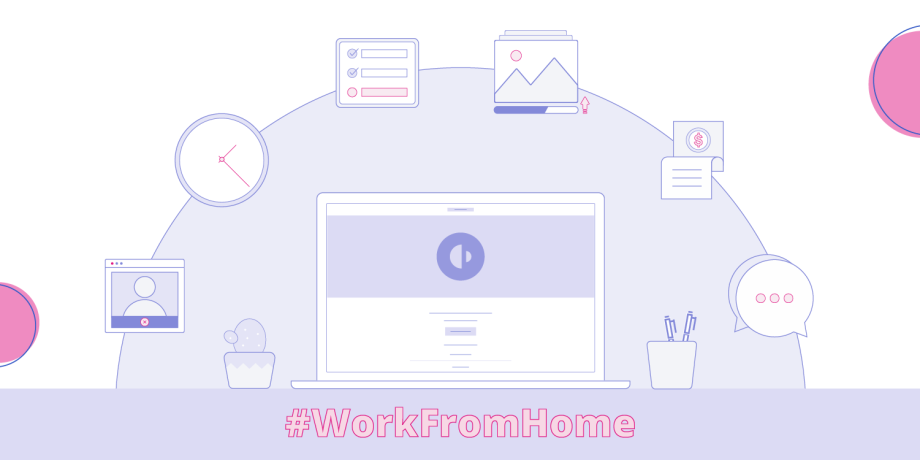Introduction
We are going through a very difficult moment in our lives. There is a feeling of stress, anguish, among others, not only due to the spread of the COVID-19, but also due to the uncertainty that makes a lot of companies enter into the unknown field of remote work.
It’s well known that working remotely makes new challenges come up, and we know it, because we founded Coorva working from home, with just one laptop and Internet connection. Nowadays, we have our own office, where project management, strategic planning and commercial work is carried out. This office is a result of the growth we have had in recent years. However, since our line of business is mainly focused on distributed talent, we have software developers, quality analysts, project leaders and graphic designers work remotely.
In this article, I want to give you some advice on how to carry out a successful work process with remote workers.
Working remotely
The first step is to understand the work process, that is to say, what activities you need to perform and transfer into the digital world. If you have frequent meetings in your company, then you will need a video call platform. If you sell products, it’s time you implemented any e-commerce platform. There are several questions you may ask yourself, such as, how do I manage my own company? What tasks do I usually do? What’s my sales process? How do I issue an invoice? Is it possible for me to make all these processes digital?
The second step is to choose the appropriate tools to implement the aforementioned work process.
I need to have a meeting with my team members. What should I do? Well, there are plenty of video call platforms available for you to choose from. Just to name a few; Hangouts Meet by Google, Skype, and Zoom (the latter has gained popularity over the last few weeks, though it may have had some security issues).
At Coorva, we have developed our own tool, called Coorva Chronos, which has been made in order to suit our needs. Nonetheless, there are other alternatives available on the market. One I highly recommend is Toggl, which is very easy to learn.
How do we “simulate” conversations with office staff, where one lifts their head and asks or makes a comment to a co-worker sitting nearby? A text messaging app will be able to help us. The most common ones are WhatsApp and Telegram, which are very popular to communicate with friends and family. However, if what you need is something more professional, let’s say, with work-oriented functionalities, then I suggest Slack, which has been used extensively in recent years.
How do we “simulate” conversations with office staff, where one lifts their head and asks or makes a comment to a co-worker sitting nearby? A text messaging app will be able to help us. The most common ones are WhatsApp and Telegram, which are very popular to communicate with friends and family. However, if what you need is something more professional, let’s say, with work-oriented functionalities, then I suggest Slack, which has been used extensively in recent years.
What if you usually organize your daily tasks with post-it notes? Where should I stick those post-it notes for the whole team to see them?
For such a purpose, at Coorva, we use a platform called Trello. This application has cards which simulate the post-it notes and they are organized on a board, where you have columns to arrange such cards and they can be assigned to your team members. Within these cards, you can write comments, attach files, among other things. Trello is very popular these days because it’s very easy and simple to learn how to use it.
How can I exchange files? What should I do for my colleagues to have access to that Word or Excel file they need in order to perform their tasks? There are several platforms to store files in the cloud in a simple way. We use Google Drive, where we store documents, PDF files, spreadsheets, etc. There are other alternatives as well, such as Dropbox or iCloud for Apple users.
I need to issue an invoice, what should I do? Well, there are several digital tools which are highly recommended to manage your invoices, such as FreshBooks or QuickBooks.
Finally, it’s highly important to keep track of the hours worked during the week, so then you can send an invoice to your client, or give a report to your boss, especially where Time and Materials contracts are used. At Coorva, we have developed our own tool, called Coorva Chronos, which has been made in order to suit our needs. Nonetheless, there are other alternatives available on the market. One I highly recommend is Toggl, which is very easy to learn.
For further information about our work process, you can read this article.
BonusTrack
Working remotely is not just choosing new tools or adapting ourselves to new processes. We must also take into consideration the most important factor for the success or failure of any company: the human factor. You have to be in touch with your employees, even if it’s not about business. You may schedule a virtual lunch (video call where every member shows their meal and chat in a relaxed atmosphere). Keeping motivation and commitment is essential.
Conclusion
At Coorva, all these tips have been very useful throughout the years. Nowadays, under these circumstances, we are capitalizing on these skills and process more than ever.
Every company can make adjustments to make this methodology suit its needs and choose the tools they feel most comfortable with.
If you think I can be of further assistance, do not hesitate to drop me a line. I will be more than happy to share my experience and make my contribution, however small it may be, during these difficult times.